Unlocking the Potential of Google Analytics
Ever wondered about that Google Analytics tool that’s sitting in your website or app? You’re not alone! We often rush to fancier data tools as our business grows, but what if I told you that Google Analytics is a goldmine right under your nose? In this blog, I’m here to show you how to use Google Analytics to get valuable insights for your daily work. Let’s go!
Sometimes we kick things off with a classic intro ‘What is …. ,’ .It might not be the star of the show, but it serves a crucial purpose. So don’t get disheartened; you can choose to skip it and dive right into the main course.
Introducing Google Analytics:
Google analytics is a powerful tool provided by Google. It provides valuable data and insights that can be used to optimize the performance and effectiveness of websites & apps.
What are the main Google Analytics features?
Google Analytics offers standard features: Ready-made reports, real time data, and user-friendly dashboards. Also provides more advanced analytics options like creating your own reports, tracking user cohorts…etc
Google Analytics Interface:
Ready to Begin? Let’s get started!
I’ll guide you through various Google Analytics graphs and shed light on the practical insights they provide in real-world projects.
Users in the last 30 mins:
This Graph illustrates the number of active members at the moment.

Monitoring the number of active users per minute holds significant value across a range of scenarios.
- One example involves identifying peak engagement times, enabling you to notify users of important announcements during these high-activity periods. Additionally, it’s crucial for addressing sudden surges in active users by making necessary adjustments to prevent downtime and maintain a seamless user experience. This includes informed decisions related to server capacity and bandwidth management.
- Furthermore, when dealing with issues, planning feature rollbacks, or executing data migrations, it’s essential to recognize the lowest-activity timeframes for implementing these changes effectively.
Users by first source:
It represents the number of users who are currently on your website or app and the source through which they initially arrived there.
This graph provides insights into how users initially discovered your website and which sources are driving the most visitors. Also it can influence your decision-making and digital marketing efforts in several ways. For example:
It may help you in identifying the underperforming channels, if you see that certain sources are not bringing in many users, you can investigate why. you might need to reevaluate your strategy of not using that channel in that way. As well as optimizing a campaigns based on the place where it gives you high traffic of users.
The key takeaway here is not to accept this data blindly. Sometimes, what may appear as a promising number indicating high traffic can reveal a different story upon closer inspection. For instance, it’s essential to analyze user behavior, as a high number could mask the fact that most users are leaving the app shortly after installation.
Views by page number:
It indicates how many times specific pages on your website have been viewed by visitors.

This metric can provide valuable insights into how users interact with specific pages on your website. Analyzing this data can help you understand user behavior, content and performance. Here are some insights you can gain from “Views by Page” data:
- Sometimes we are working as a Product manager on a list of issues and we are stuck on which one to start with, by knowing which pages receive the most views, you can prioritize it while being working on the app.
- You can identify which pages on your website are the most popular or frequently visited. This information helps you understand which topics or content resonate with your audience, and you can use it to create more of the content that your users find valuable.
- Site Structure Evaluation: Assess the effectiveness of your website’s structure and navigation. Are key pages easily accessible, or do they have low page views? This can guide improvements in site design and navigation.
Guide you to a real example: Suppose you manage an e-learning platform, and you notice through the “Users by Page Number” data that there’s a significant drop in user engagement on a particular lesson page. Most users are dropping off before completing the lesson, and this page has a much lower average time spent compared to other lessons.
Upon further investigation, you discover that the lesson in question is quite lengthy, and users find it overwhelming. The content is text-heavy and lacks interactive elements, which makes it less engaging. so you may go to chunk your data, visualize the data by a video .. etc.
Event count by Event name:
The report allows you to see how many times each specific event has occurred on your website.

This can provide valuable insights into user engagement, user behavior, and the performance of various interactive elements on your site. It helps answer questions like:
- Which events are the most popular or frequently triggered by users?
- Are users interacting with key features like “Add to Cart” buttons or “Submit Form” actions?
- Which events contribute most to your website’s goals ?
- Are there any specific events that need optimization or improvement to enhance user engagement?
Let’s see real example: Imagine you are the product manager for a shopping app, and you use event tracking to monitor user interactions with key features. You notice that the “Add to Cart” event has a significantly lower count compared to other events like “View Product Details” and “Product Search.”
Upon analyzing this data, you discover that users are frequently viewing product details and conducting product searches but are not adding items to their shopping carts. This is a crucial insight because, as a product manager, your primary goal is to drive conversions and sales.
So you have an issue and you need to address it and make some changes like:
Redesign the user interface to make the “Add to Cart” button more prominent and appealing, encouraging users to add items to their carts more easily. Along with introducing offers, such as limited-time discounts or free shipping for items added to the cart, to motivate users to take this action.
Consider another scenario: You have a survey URL within your app to collect feedback from members. However, you notice that the number of responses you’ve received is quite low. In response, you decide to track the number of members who tap to open the survey. This analysis unveils a range of possibilities. In case of having high number in the event count, It could be due to the survey’s length, making it challenging for members to complete but they have opened it. Alternatively, the count is low which inform us that the survey’s location within the app is inconvenient, prevent members from interacting or even seeing it.
User activity over time:
Here are the types of information and insights you can gather from this report:
Trends in user traffic: Daily, Weekly, and Monthly Patterns. You can identify when your website experiences peak and off-peak periods in terms of user traffic. For example, you might notice that user activity is higher on weekdays than weekends, or that certain months of the year see increased traffic.
Let’s go to a practical scenario: Imagine you are responsible for a Food E-commerce app, and you’ve observed a significant decrease in user numbers during specific months, such as “Ramadan.”
Upon a thorough examination of this trend, you discovered the cause. It becomes clear that the app’s content during this period doesn’t align with the needs of users. In your role as a product manager, you decide to spotlight restaurants offering convenient items and recommend relevant stores, ensuring that users have access to the content that suits their requirements during Ramadan.
Users per app version:
It’s a metric used in the context of mobile app analytics to track the number of users who are using different versions or releases of a mobile application.
You may use it in A/B Testing Evaluation:
If you’re running A/B tests in different app versions, you can use this metric to understand the impact of the changes on user behavior.
Average engagement time:
The average length of time that the app was in the foreground. Longer engagement times typically indicate that users find your content valuable and engaging.
User retention:
It shows the percentage of users who return each day in their first 42 days. The chart starts with 100% user retention when all users visit for the first time. It decreases from the first day as users drop off.
As an illustration, let’s consider a scenario: Imagine you’re the product manager for a “Healthy Lifestyle” app, and over time, you notice a drop in user retention. After conducting a thorough investigation, you identify a common challenge — maintaining a healthy lifestyle for an extended period is particularly difficult, especially for individuals who were accustomed to irregular eating and sleeping habits.
In your role as a product manager, you come to the realization that users need motivation and a sense of community to sustain their healthy habits. Consequently, you decide to create a community feature within the app, allowing members to inspire one another and ultimately increase user retention.
Users retention by cohort.
It represents 6 weeks ago. The graph usually starts with 100% and shows how many of the percentages across the last 6 weeks increased or decreased over time.
Users by country & Users by device model:
These two graphs hold particular significance, especially when you’re working on features related to time zones and phone numbers. They serve as a valuable guide, indicating that it’s prudent to start with countries that boast a high user count. This approach ensures that these aspects function flawlessly for the majority of users. Once you’ve verified their proper functionality, you can then address the needs of the remaining user base.
Device model data is consistently crucial as well. It ensures that any new developments are compatible with all user devices, guaranteeing a seamless experience for everyone.
Finally, Is this blog showing you everything that Google Analytics has to offer? Well, Definietly not. It’s more like a sneak peek of the standard graphs. But guess what? Google Analytics goes even further — you can create your very own reports to suit your needs.
Understanding data is key, and it can be a super handy tool in your product manager toolkit. Let’s explore this even more, maybe in Part 2?