PreferenceKey in SwiftUI
Introduction
SwiftUI’s PreferenceKey is a powerful tool for passing data up the view hierarchy, enabling advanced layouts and interactions. While it’s not a common feature for simple apps, it’s indispensable for complex UIs requiring parent-child communication.
In this article, we’ll explore:
- What
PreferenceKeyis? - How it works with examples.
- Real-world use cases.
- Advantages and disadvantages.
- What happens if you don’t use
PreferenceKey.
what is prefernceley ?
PreferenceKey is a protocol in SwiftUI used to pass values from child views to their parent views. It helps solve the problem where child views need to share data with parents without breaking the declarative paradigm of SwiftUI.
key points:
- Data flows up the view hierarchy (from children to parents).
- It relies on SwiftUI’s preference system.
How Does PreferenceKey Work?
A PreferenceKey defines:
- A default value for the preference.
- A reduce function to merge multiple child values into a single result for the parent.
Example: Calculating Tab Heights
Here’s an example of a PreferenceKey for dynamically measuring the height of tabs in a TabView.
static var defaultValue: [ProfileTab: CGFloat] = [:]
static func reduce(value: inout [ProfileTab: CGFloat], nextValue: () -> [ProfileTab: CGFloat]) {
value.merge(nextValue()) { _, new in new }
}
}defaultValue: An empty dictionary, as there are no heights initially.reduce: Combines child preferences into a single result usingmerge.
Using the PreferenceKey in a TabView:
TabView(selection: $selectedTab) {
TabContentView(color: .blue, text: "Short Tab", height: 150)
.tag(0)
.background(GeometryReader { geometry in
Color.clear.preference(
key: TabHeightPreferenceKey.self,
value: [0: geometry.size.height]
)
})
TabContentView(color: .green, text: "This is a taller tab with more content.", height: 300)
.tag(1)
.background(GeometryReader { geometry in
Color.clear.preference(
key: TabHeightPreferenceKey.self,
value: [1: geometry.size.height]
)
})
TabContentView(color: .purple, text: "Another size tab.", height: 200)
.tag(2)
.background(GeometryReader { geometry in
Color.clear.preference(
key: TabHeightPreferenceKey.self,
value: [2: geometry.size.height]
)
})
}
.onPreferenceChange(TabHeightPreferenceKey.self) { heights in
tabHeights = heights
}
.frame(height: tabHeights[selectedTab])
.tabViewStyle(.page(indexDisplayMode: .always))
3. Real-World Use Cases
- Dynamic Tab Heights: Adjust a
TabView’s height based on its selected tab. - Custom View Layouts: Create custom layouts where child views report sizes to their parents.
- Building Scroll Effects: Use
GeometryReaderwithPreferenceKeyfor parallax or sticky header effects.
4. Advantages
- Decoupled Communication: Allows child views to communicate with their parent without tight coupling.
- Dynamic Layouts: Enables dynamic adjustments to UI based on child dimensions or states.
- Declarative Approach: Fits naturally within SwiftUI’s declarative framework.
5. Disadvantages
- Complexity: Can be hard to understand and debug for beginners.
- Performance Overhead: Overuse of
GeometryReaderwithPreferenceKeymight impact performance. - Limited Use Cases: Most apps won’t need it unless they involve complex layouts.
6. What Happens If You Don’t Use It?
Without PreferenceKey, you’d need to:
- Pass data explicitly from children to parents using bindings or closures.
- Manually manage layout calculations, breaking SwiftUI’s declarative flow.
- Create tightly coupled code that’s harder to maintain and scale.
Conclusion
PreferenceKey is a versatile tool for advanced SwiftUI development. While it might seem daunting initially, understanding its principles unlocks powerful capabilities for building dynamic and responsive UIs. Whether you’re adjusting layouts or building custom effects, PreferenceKey ensures your code remains clean, scalable, and aligned with SwiftUI’s design philosophy.
Sharing is Caring!
If you found this article helpful, consider sharing it with your fellow developers or leaving a comment with your thoughts. Let’s continue learning and growing together!